- Home
- Knowledge Base
- SoftRAID
- What is volume optimization and how does it work?
What is volume optimization and how does it work?
When you select the optimization setting for a volume in SoftRAID, you are telling the SoftRAID driver what you will be primarily using that volume for. This allows the driver to fine tune its behavior—like the volume rebuild rate, and when status information is written to the disk—so that the driver will not interfere with your work.
For more information on the different types of optimization, see the “Volume optimization” help topic—available when running the SoftRAID application from the Help menu: Maintaining Disks and Volumes > Maintaining Volumes > Volume Optimization.
Note: Volume Optimization can be changed at any time. Its main purpose after a volume is set up, is to control rebuild rates on RAID volumes. If you are actively editing audio/video, select the appropriate Optimization. Otherwise, use Workstation. Workstation Ooptimization will rebuild fast enough to complete the rebuild, but not interfere with your work. Digital Video, etc, will not rebuild at all when you are using your system, waiting until there is no user activity before proceeding with a rebuild. This ensures a volume rebuild does not result in lost frames for example.