- Home
- Knowledge Base
- SoftRAID
- Replace a disk when SoftRAID reports disk errors
Replace a disk when SoftRAID reports disk errors
It is tempting to ignore disk errors when they occur. Your Mac seems to be working fine and yet SoftRAID keeps telling you that one of your disks has an error.
You should take all disk errors seriously. Often a disk which has been reliable will have one or two errors a few months before it fails catastrophically. These disk errors are your early warning sign that a disk is about to fail. For more information on the steps we recommend taking when you encounter a disk with errors, see the disk errors help topic (available under the Help menu when running the SoftRAID application).