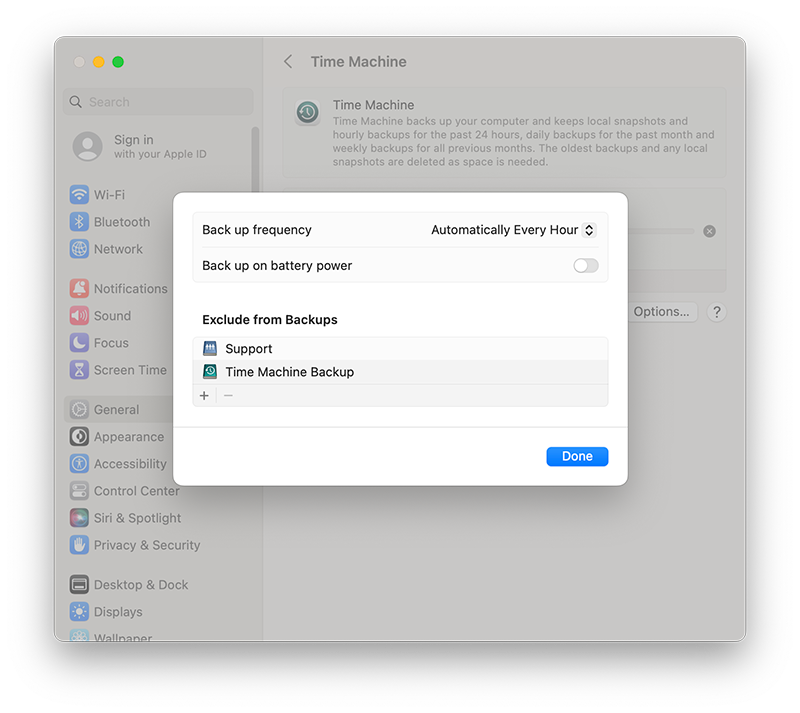- Home
- Knowledge Base
- SoftRAID
- Can I use SoftRAID with Time Machine?
Can I use SoftRAID with Time Machine?
Yes! Time Machine works great with SoftRAID and you can easily use a SoftRAID volume as the target for your Time Machine backup.
 Time Machine volumes must be APFS formatted. When you create a volume you intend to use for Time Machine, be sure to select APFS as the file system.
Time Machine volumes must be APFS formatted. When you create a volume you intend to use for Time Machine, be sure to select APFS as the file system.
Any time you connect a disk containing a SoftRAID volume, or create a new SoftRAID volume, Time Machine will prompt if you want to use that volume as a Time Machine target. Note that the volume has to be over a certain size (big enough to back up your data), or Time Machine will ignore it.

If at any time you want to add (or remove) a connected SoftRAID volume as a Time Machine target, you can do so by going to Time Machine in System Settings, and using “Select Backup Disk” to select your volume. (Note: even though Time Machine says “Select Backup Disk” it’s really the volume on the disk that’s being used for the backup).

Time Machine will ask you to encrypt your backup.
(Note: RAID 5 on HDDs gets very slow when encrypted. We recommend RAID 0, RAID 1+0 on encrypted volumes).”
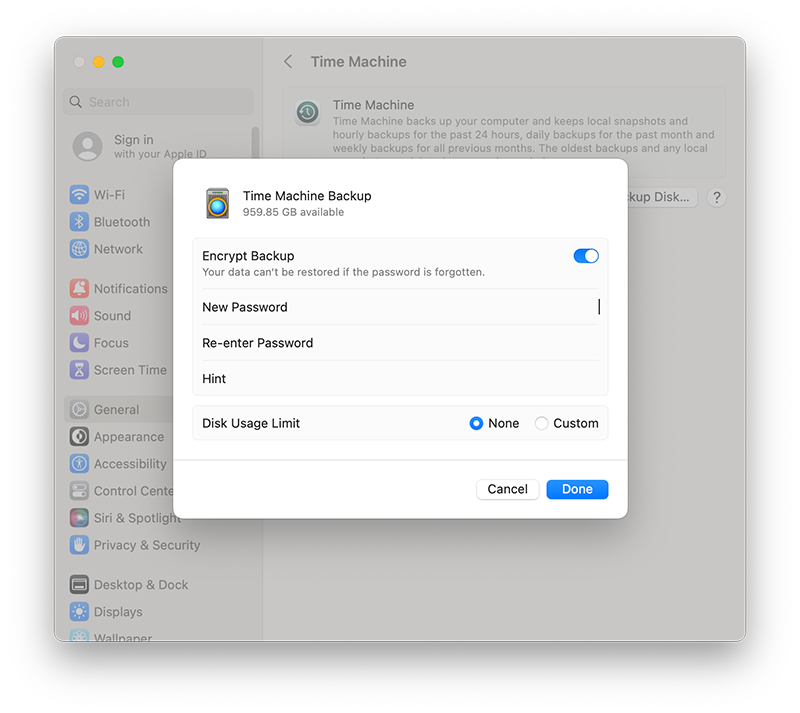
You can launch Time Machine to confirm your SoftRAID volume is listed as a destination.

Time Machine functions the same on a SoftRAID volume, as any other volume. While Time Machine is backing up your data, this is displayed in the Time Machine page in System Settings.