- Home
- Knowledge Base
- SoftRAID
SoftRAID
How many disks can I have in my RAID 4 or RAID 5 volume?
With SoftRAID, a RAID volume can have up to 16 disks. For increased reliability, we recommend that you have up...
How can I make sure my RAID 4 or RAID 5 volume is working correctly?
The SoftRAID driver always creates the correct parity information for each block when writing to the volume. The parity information...
Why should I label my SoftRAID disks?
If you have many identical external disks, it is often easy to confuse one with another unless you add some...
Why does the last pass of a disk certify write only zeros?
If you have ever had to recover a file that you’ve accidentally erased, you know that it’s much easier to...
What happens when I validate a mirror volume?
SoftRAID validates a mirror volume by reading every sector from each of the disks in the volume, and comparing them...
What happens when a disk in my RAID 4 or 5 volume stops working?
Because of the way that RAID 4 and RAID 5 work—by creating parity data, which can be used to rebuild...
SoftRAID Pro, Lite, and XT and compatibility OWC storage solutions
SoftRAID 7 and SoftRAID 6 SoftRAID XT is designed to work only with OWC storage solutions and volumes in a...
Stop using older disks before they fail
We recommend that you replace older disk drives even if they have not failed. As disks age, the chance that...