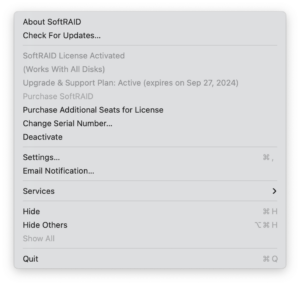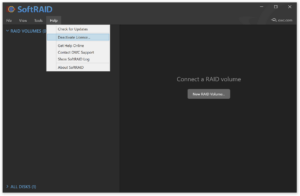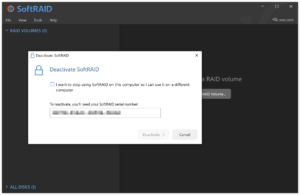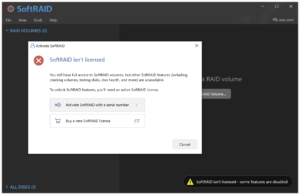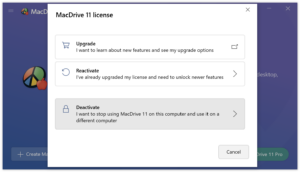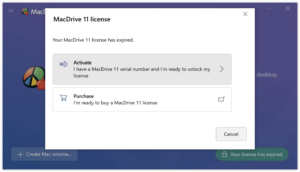- Home
- Knowledge Base
- Licensing/Serial Numbers
- Re-enter your software serial number
Re-enter your software serial number
If you need to re-enter your OWC software serial number it is an easy process. Please follow the steps below.
SoftRAID – Mac
1) Go to the SoftRAID menu in the top left corner and select “Change Serial Number”.
2) Enter your new serial number and click Ok.
SoftRAID – Windows
1) In the Help menu select the option to “Deactivate License”.
2) Hit “Deactivate”
3) Go back to the Help menu and select the option to “Activate License”.
4) Choose to “Activate SoftRAID with a serial number”, enter your serial number and click “Ok”
MacDrive – Windows
1) Go to the hamburger menu in the top left corner of the MacDrive application window and select “Manage my license”.
2) Then select “Deactivate”
3) Open the “Manage my license” option again and you will have the option to select “Activate”.