License Management
Upgrade or renew your license, check license status, and add seats
Enter your serial number to view details on your OWC SoftRAID, MacDrive, or Copy That software license. Here you can view details of your software license including the number of seats, if upgrades or renewals are available, and the activation status of your licenses.
If you purchased your software here on the OWC software store, you can locate your serial number by logging in to your customer account and selecting “Show Previous Orders” and then “Order Details”. The serial number will be near the bottom of the page. It is also listed on your order confirmation email from OWC.
If your license was included with your OWC enclosure purchase, your serial number will be on a sticker located on the bottom of your unit or depending on storage solution may be located inside the front drive door.
SoftRAID only
Still, having trouble locating your SoftRAID serial number? Please download the SoftRAID Serial Number Extractor (Mac) utility on the computer where you have SoftRAID installed.
Download Serial Number Extractor
*Note: Your SoftRAID license is your property and OWC may not always be able to retrieve a lost license. Please keep your license information in a secure place.