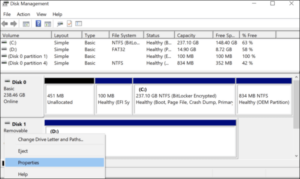- Home
- Knowledge Base
- OWC Disk Performance
OWC Disk Performance
Details
As of Windows 10 v. 1809 the default disk removal policy is “Quick removal” instead of “Better performance”. Prior to October of 2018 and Windows 10 version 1809, Microsoft had the default setting for storage devices to “Best Performance” relying on the user to manually and safely remove their drives through the “Eject” function. They quickly realized that users do not Eject their drives before removing, at time causing data corruption and loss. Due to this fact, Microsoft changed its default storage policy to “Quick Removal” starting Windows 10 1809. This setting protects the data better while reduces the performance due to Windows checking the status of the storage every milliseconds. So if you would like to get the best performance from your memory card readers or removable drives, change the default policy back to “Best Performance” while you need to make sure you Eject the drive properly to prevent data loss or corruption
OWC storage solutions that are experiencing slow read/write speeds should consider checking and changing the Windows disk removal policy. Changing from ‘Quick removal’ to ‘Better performance’ can increase disk performance.
OWC storage solutions that are experiencing slow read/write speeds should consider checking and changing the Windows disk removal policy. Changing from “Quick removal” to “Better performance” can increase disk performance. OWC offers the application OWC Disk Performance to help change the Disk Removal Policy. Changing from “Quick removal” to “Better performance” can also be changed manually.
OWC Disk Performance
The OWC Disk Performance tool allows Windows 10 and later users to easily change Windows disk removal policy to favor “better performance” or “quick removal” with just a click.

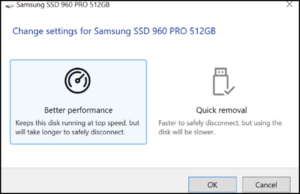

The setting applied will persist on the specific host computer until it is changed again.
If the customer leaves the setting intact and the app is removed from the system, the setting should persist in that case.
Nothing runs in the background; the app changes a built-in setting that Windows uses when managing external storage.
Connecting the drive to a different computer will mean having to install the app on that computer and change the setting again; the setting does not follow the drive.
Manually Change Removal Policy