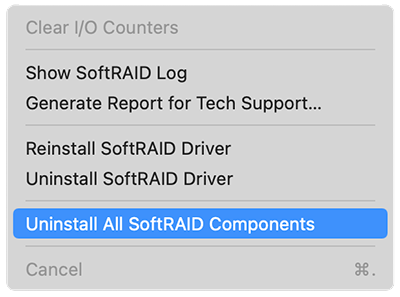Uninstallation for Mac
To uninstall SoftRAID from your Mac please follow the steps below.
1) Before uninstalling SoftRAID, please go to the SoftRAID menu in the top menu bar and “Deactivate” your serial number, so you can reuse the license.
2) Then go to the Utilities menu in the top menu bar, select “Uninstall All SoftRAID components” and click the “Uninstall” button. This will uninstall the SoftRAID application and SoftRAID driver.
In SoftRAID 6.3 or later, you can also uninstall from the Terminal App. To uninstall via Terminal, use this command:
sudo softraidtool uninstall
(You will be prompted to enter your administrator’s password)