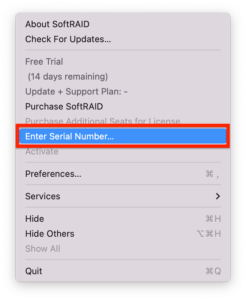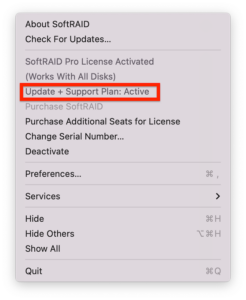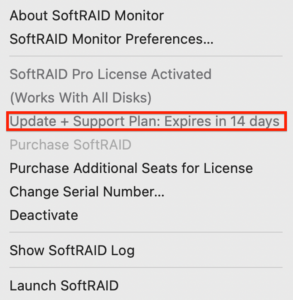Activating SoftRAID
1. After following the steps to install SoftRAID on your machine, launch the application and click “SoftRAID” on the menu bar.
2. Enter your SoftRAID serial number and click “Ok”. If you don’t know your serial number, click on the link “How to find your SoftRAID serial number”.
3. If your serial number was entered successfully, the following window will pop up. If there’s an error, please try entering your serial number again or contact our support center.
Once your SoftRAID Pro license has been activated, you can keep track of its status by clicking on “SoftRAID” from the application menu bar.
1. This is what your status will look like once your license has been activated:
2. This is what your status will look like once your license expires within less than 30 days:
3. This is what your status will look like once your license has expired:
4. This is what your status will look like once your license has been deactivated: