Intel based Macs, 13.2.1 or earlier: Apple T2 Security Chip Macs
** We highly recommend you upgrade to macOS 13.3 (Ventura) to simplify the installation process **
After downloading the latest version of SoftRAID, please follow the steps below:
1. Double-click on the SoftRAID disk image to launch the installer. Next, drag SoftRAID into the Applications folder. Lastly, double-click on the SoftRAID folder to access the window where the SoftRAID icon is located.
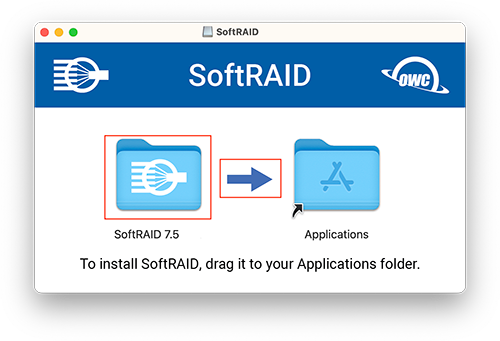
2. Double-click on the SoftRAID icon to launch the installer.
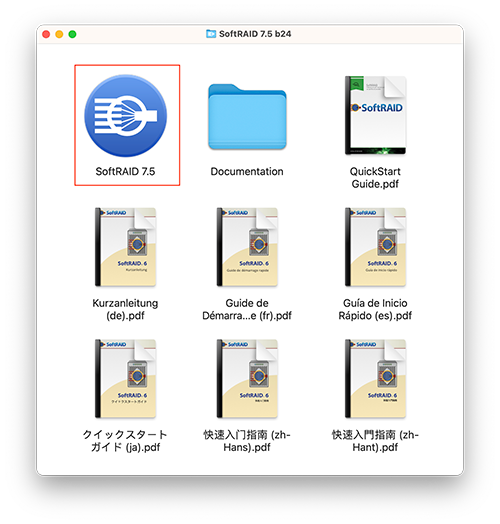
3. Read SoftRAID License Agreement and click “Accept”. Note: this window might not pop up if you’re updating or upgrading SoftRAID.
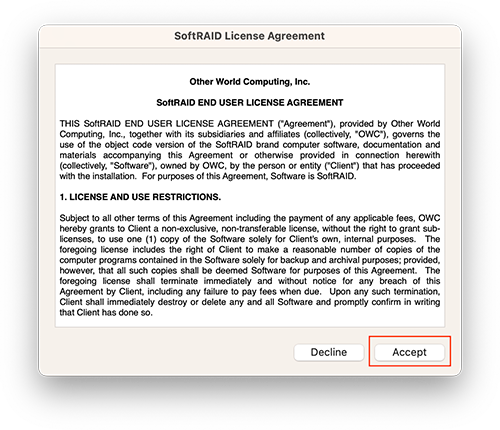
4. You can choose to send information about your system anonymously to the SoftRAID team to help us to improve future versions of SoftRAID. If you opt not to send your system information, click on “Cancel”. Note: this window might not pop up if you’re updating or upgrading SoftRAID.
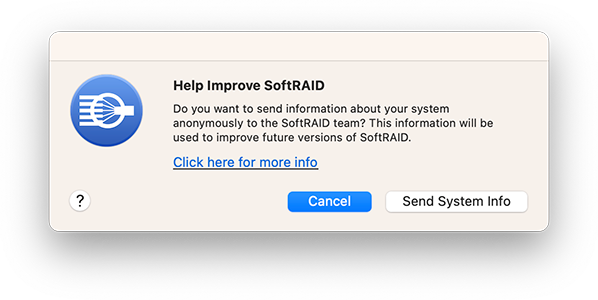
5. Click on “Install” to install the SoftRAID driver and enter your administrator password to allow SoftRAID to make changes. Note: this window might look different if you’re updating or upgrading SoftRAID.

6. For the remaining steps to finish installing SoftRAID, follow the steps illustrated in the following window (note that the window will look differently if you’re running Ventura) and follow the instructions on Completing SoftRAID Installation.

