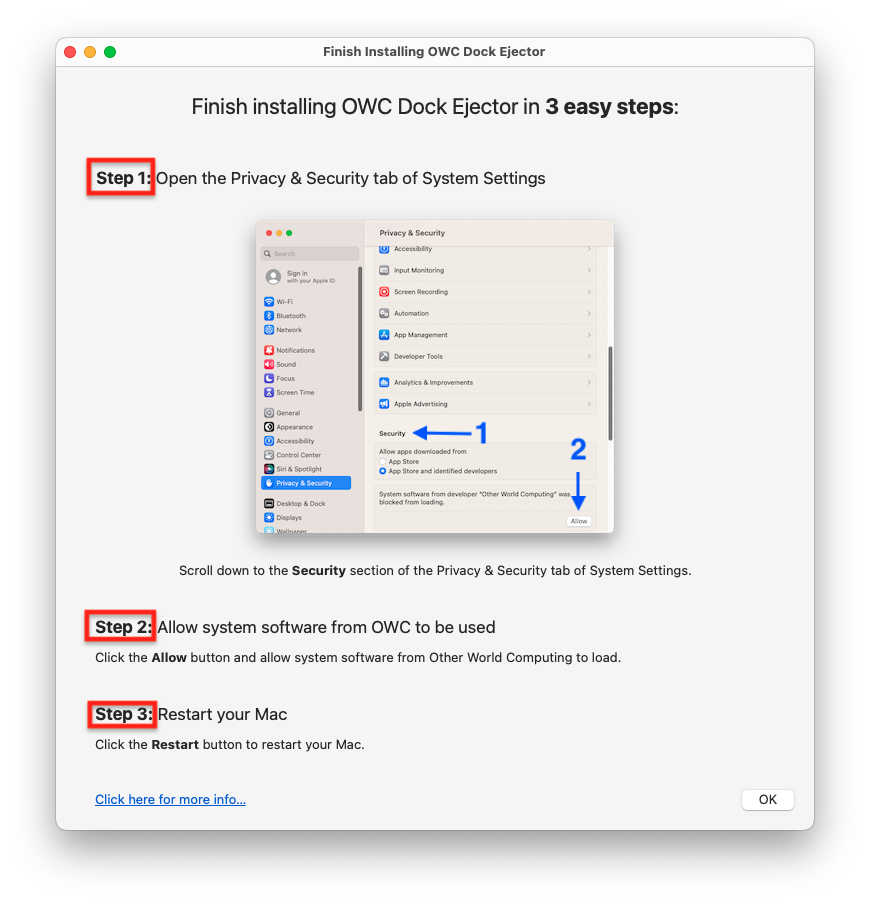- Home
- Knowledge Base
- Dock Ejector
- Install OWC Dock Ejector on an Apple Intel Mac with a T2 Security Chip
Install OWC Dock Ejector on an Apple Intel Mac with a T2 Security Chip
This page includes instructions on how to install OWC Dock Ejector on an Apple Intel Mac with a T2 Security Chip. You can watch the video or follow the instructions below to complete the installation.
If you have not downloaded Dock Ejector you can download here.
After downloading the latest version of Dock Ejector, please follow the steps below:
1. Double-click on Dock Ejector icon the launch the installer.
![]()
2. Read OWC Software License Agreement and click “Agree”.
![]()
3. Click “Install & Restart” to add Dock Ejector to your menu bar and enter your administrator password.
![]()
For macOS 12 or earlier follow these final steps:
4. Open the Security & Privacy panel of System Preferences.
5. Allow system software from OWC to be used.
6. Restart your Mac.
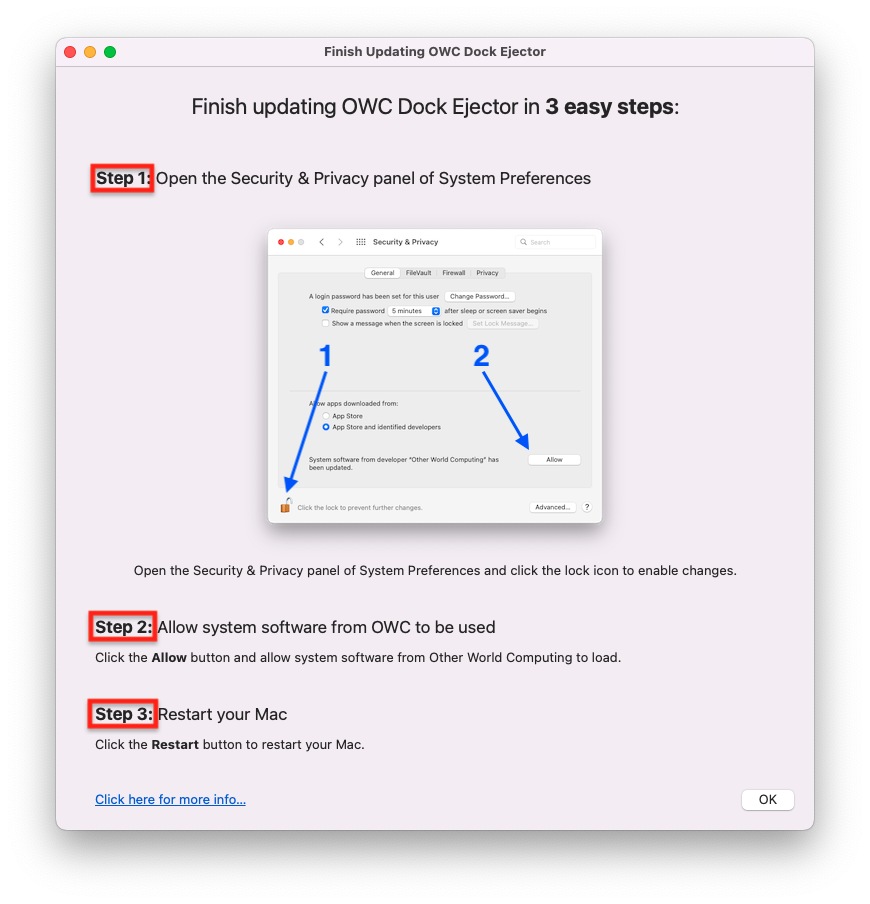
For macOS 13 or later follow these final steps:
4. Open the Privacy & Security tab of System Settings.
5. Scroll down, on the right side of the window, to the section entitled Security.
6. Allow system software from OWC to be used.
7. Restart your Mac.
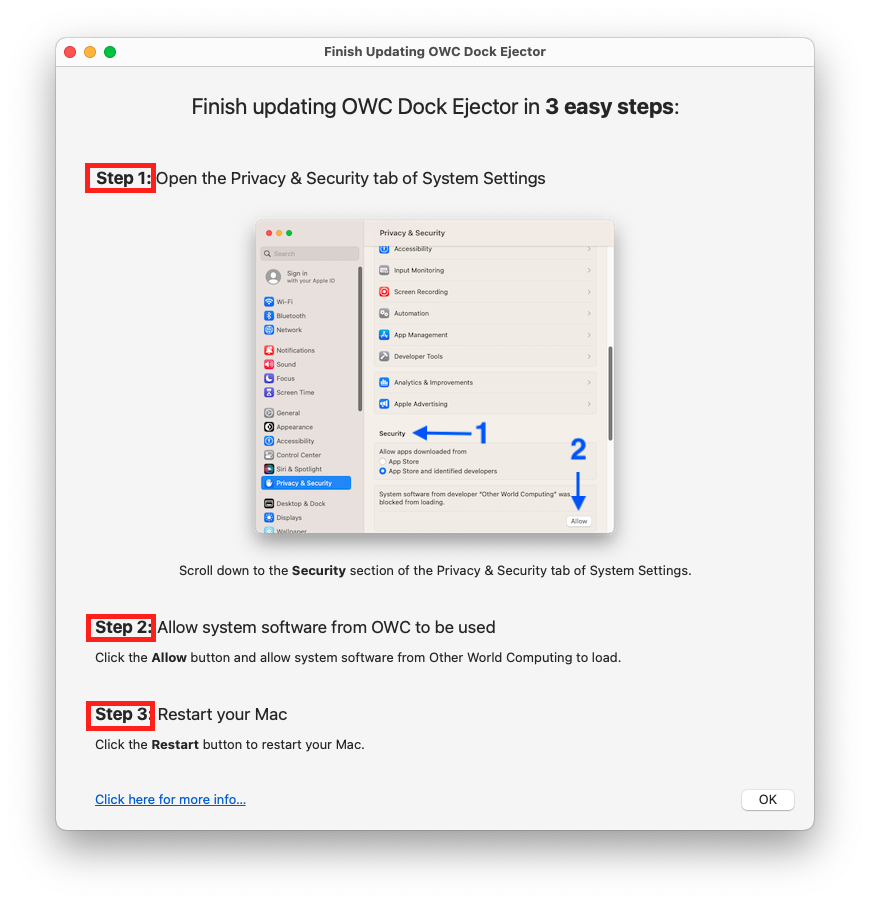
Congratulations, your Mac can now use Dock Ejector to unmount any volumes attached to your OWC USB or Thunderbolt dock.
After downloading the latest version of Dock Ejector, please follow the steps below:
1. Double-click on Dock Ejector icon the launch the installer.
![]()
2. Click “Update & Restart” to install the latest version of Dock Ejector.
![]()
For macOS 12 or earlier follow these final steps:
3. Open the Security & Privacy panel of System Preferences.
4. Allow system software from OWC to be used.
5. Restart your Mac.
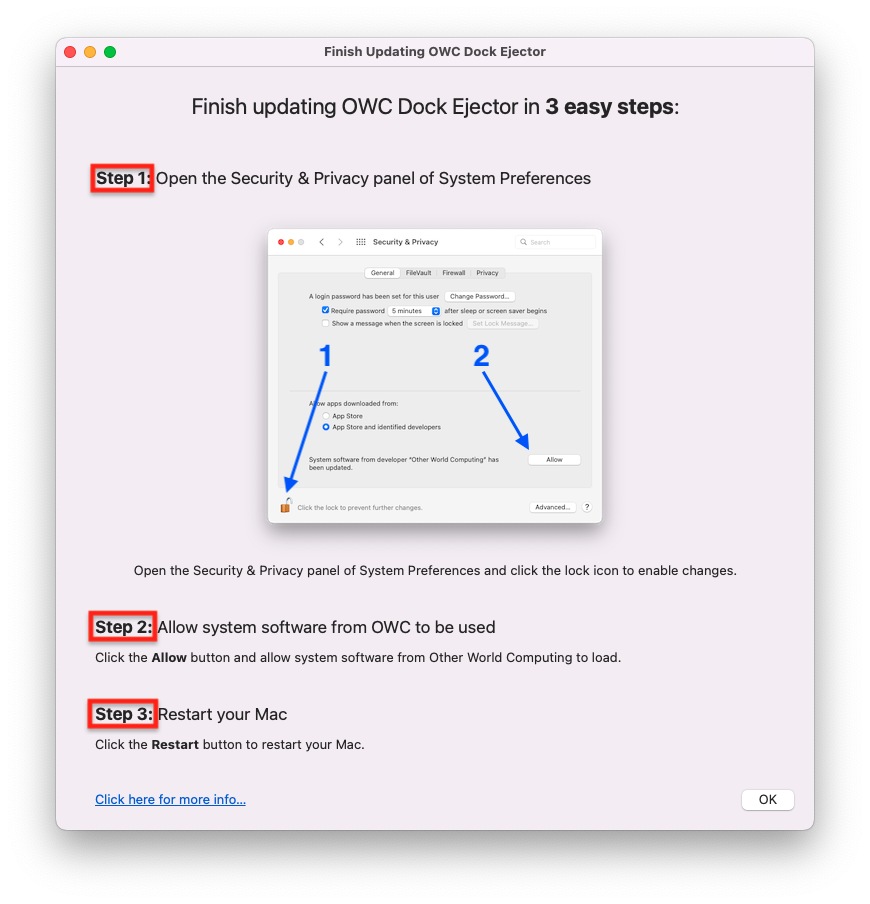
For macOS 13 or later follow these final steps:
3. Open the Privacy & Security tab of System Settings.
4. Scroll down, on the right side of the window, to the section entitled Security.
5. Allow system software from OWC to be used.
7. Restart your Mac.